HOW TO TRACK YOUR ORDER
Tracking your order is simple.
Simply click on “Where’s My Stuff” at the top of every page [1.], this will open your account “Dashboard”
You will find a list of your recent orders and what you can do with them.
View Order – This will open up a page with your order on where you can print invoices etc.
Re-order – This will let you duplicate the order.
Track [2.] – This will open up a new window with your tracking number in (See further notes below)
Return – This will guide you through the process of returning items to us for whatever reason (Unwanted items ordered over 31 days cannot be returned)
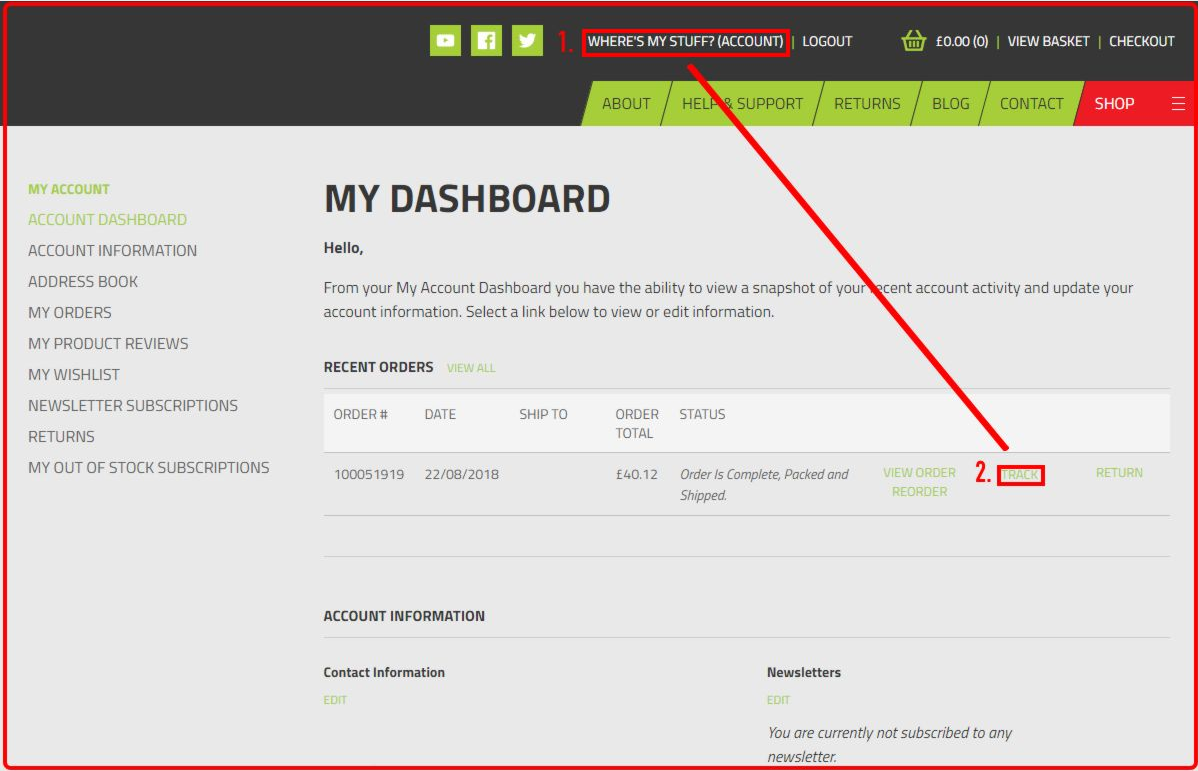
On the mobile site it’s slightly different as there isn’t the space to fit all the information on the page so you will have to “View Order” and scroll down to be able to see the tracking link.
Please note that the order may be shipped and left our premises but the tracking number will not become active until it reached the depot or sorting office.
